









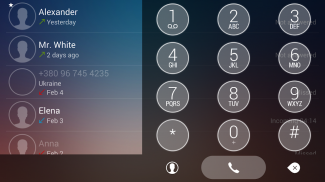
ExDialer Theme Transparent

Descripción de ExDialer Theme Transparent
First transparent theme for exDialer with which your could see you wallpaper from home screen even if it live wallpaper.
May not looks good with some kind of wallpapers, for example, too bright, too contrast or ones that has much details.
Best-looking with abstract and blured wallpapers.This theme require installed ExDialer - Dialer & Contacts.Install it from here:http://goo.gl/HHWlCAfter installation click OPEN button in market to open exDialer.Setting up exDialer preferences:In exDialer Preferences
1. Press Theme — choose Transparent. Go back to Preferences.
2. Press Appearance. Scroll to the bottom.3. Set up Dialpad Size to: Width 1.00x, Height 1.30x or more.
4. Set up Dialpad Text Size to Small.
5. Use Theme Font — ON.
6. Display ABC — OFF
7. ABC at Right — OFFIf something looks bad do not hesitate to email me.
com.modoohut.dialer.themeEn primer lugar el tema transparente para exDialer con las que su pudo ver que el papel pintado de la pantalla de inicio, aún si no vivo de fondo.
No Siempre se ve bien con algún tipo de fondos de pantalla, por ejemplo, demasiado brillante, demasiado contraste céntricos o tiene muchos detalles.
Mejor aspecto con los papeles pintados abstractos y borroneada.Este tema requerirá instalado exDialer - Marcador y contactos Instalar desde aquí:http://goo.gl/HHWlC.
Después de la instalación, haga clic en el botón OPEN en el mercado para abrir exDialer.Configuración de preferencias exDialer:
En Preferencias exDialer
1. Presione Theme - elegir transparente. Volver a Preferencias.
2. Presione Apariencia. Desplácese hasta la parte inferior.3. Configurar Teclado Tamaño de: 1,00 x Ancho, Alto 1.30x o más.
4. Configure Dialpad Tamaño del texto a Small.
5. Utilice fuentes Theme - ON.
6. Visualizar ABC - OFF
7. ABC en Derecho - OFF
Si algo se ve mal, no dude en enviarme un correo electrónico.
com.modoohut.dialer.theme



























